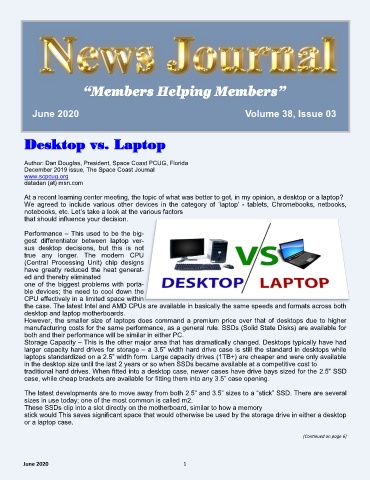Page 1 - 2006
P. 1
“Members Helping Members”
June 2020 Volume 38, Issue 03
Desktop vs. Laptop
Author: Dan Douglas, President, Space Coast PCUG, Florida
December 2019 issue, The Space Coast Journal
www.scpcug.org
datadan (at) msn.com
At a recent learning center meeting, the topic of what was better to get, in my opinion, a desktop or a laptop?
We agreed to include various other devices in the category of ‘laptop’ - tablets, Chromebooks, netbooks,
notebooks, etc. Let’s take a look at the various factors
that should influence your decision.
Performance – This used to be the big-
gest differentiator between laptop ver-
sus desktop decisions, but this is not
true any longer. The modern CPU
(Central Processing Unit) chip designs
have greatly reduced the heat generat-
ed and thereby eliminated
one of the biggest problems with porta-
ble devices; the need to cool down the
CPU effectively in a limited space within
the case. The latest Intel and AMD CPUs are available in basically the same speeds and formats across both
desktop and laptop motherboards.
However, the smaller size of laptops does command a premium price over that of desktops due to higher
manufacturing costs for the same performance, as a general rule. SSDs (Solid State Disks) are available for
both and their performance will be similar in either PC.
Storage Capacity – This is the other major area that has dramatically changed. Desktops typically have had
larger capacity hard drives for storage – a 3.5” width hard drive case is still the standard in desktops while
laptops standardized on a 2.5” width form. Large capacity drives (1TB+) are cheaper and were only available
in the desktop size until the last 2 years or so when SSDs became available at a competitive cost to
traditional hard drives. When fitted into a desktop case, newer cases have drive bays sized for the 2.5” SSD
case, while cheap brackets are available for fitting them into any 3.5” case opening.
The latest developments are to move away from both 2.5” and 3.5” sizes to a “stick” SSD. There are several
sizes in use today; one of the most common is called m2.
These SSDs clip into a slot directly on the motherboard, similar to how a memory
stick would This saves significant space that would otherwise be used by the storage drive in either a desktop
or a laptop case.
(Continued on page 6)
June 2020 1