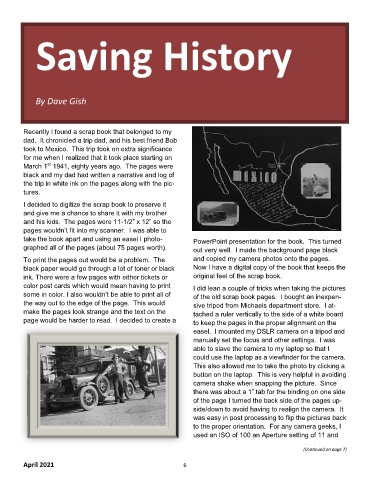Page 6 - 2104
P. 6
Saving History
By Dave Gish
Recently I found a scrap book that belonged to my
dad. It chronicled a trip dad, and his best friend Bob
took to Mexico. This trip took on extra significance
for me when I realized that it took place starting on
st
March 1 1941, eighty years ago. The pages were
black and my dad had written a narrative and log of
the trip in white ink on the pages along with the pic-
tures.
I decided to digitize the scrap book to preserve it
and give me a chance to share it with my brother
and his kids. The pages were 11-1/2” x 12” so the
pages wouldn’t fit into my scanner. I was able to
take the book apart and using an easel I photo- PowerPoint presentation for the book. This turned
graphed all of the pages (about 75 pages worth). out very well. I made the background page black
To print the pages out would be a problem. The and copied my camera photos onto the pages.
black paper would go through a lot of toner or black Now I have a digital copy of the book that keeps the
ink. There were a few pages with either tickets or original feel of the scrap book.
color post cards which would mean having to print I did lean a couple of tricks when taking the pictures
some in color. I also wouldn’t be able to print all of of the old scrap book pages. I bought an inexpen-
the way out to the edge of the page. This would sive tripod from Michaels department store. I at-
make the pages look strange and the text on the tached a ruler vertically to the side of a white board
page would be harder to read. I decided to create a to keep the pages in the proper alignment on the
easel. I mounted my DSLR camera on a tripod and
manually set the focus and other settings. I was
able to slave the camera to my laptop so that I
could use the laptop as a viewfinder for the camera.
This also allowed me to take the photo by clicking a
button on the laptop. This is very helpful in avoiding
camera shake when snapping the picture. Since
there was about a 1” tab for the binding on one side
of the page I turned the back side of the pages up-
side/down to avoid having to realign the camera. It
was easy in post processing to flip the pictures back
to the proper orientation. For any camera geeks, I
used an ISO of 100 an Aperture setting of 11 and
(Continued on page 7)
April 2021 6