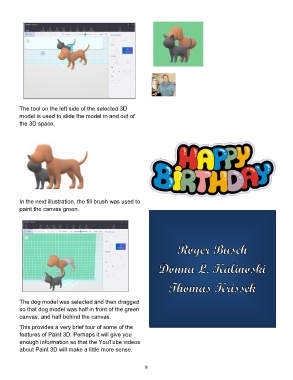Page 8 - 1901
P. 8
The tool on the left side of the selected 3D
model is used to slide the model in and out of
the 3D space.
In the next illustration, the fill brush was used to
paint the canvas green.
The dog model was selected and then dragged
so that dog model was half in front of the green
canvas, and half behind the canvas.
This provides a very brief tour of some of the
features of Paint 3D. Perhaps it will give you
enough information so that the YouTube videos
about Paint 3D will make a little more sense.
8