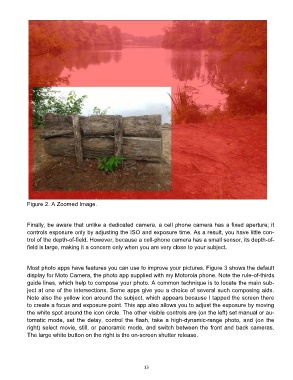Page 13 - 1902
P. 13
Figure 2. A Zoomed Image.
Finally, be aware that unlike a dedicated camera, a cell phone camera has a fixed aperture; it
controls exposure only by adjusting the ISO and exposure time. As a result, you have little con-
trol of the depth-of-field. However, because a cell-phone camera has a small sensor, its depth-of-
field is large, making it a concern only when you are very close to your subject.
Most photo apps have features you can use to improve your pictures. Figure 3 shows the default
display for Moto Camera, the photo app supplied with my Motorola phone. Note the rule-of-thirds
guide lines, which help to compose your photo. A common technique is to locate the main sub-
ject at one of the intersections. Some apps give you a choice of several such composing aids.
Note also the yellow icon around the subject, which appears because I tapped the screen there
to create a focus and exposure point. This app also allows you to adjust the exposure by moving
the white spot around the icon circle. The other visible controls are (on the left) set manual or au-
tomatic mode, set the delay, control the flash, take a high-dynamic-range photo, and (on the
right) select movie, still, or panoramic mode, and switch between the front and back cameras.
The large white button on the right is the on-screen shutter release.
13