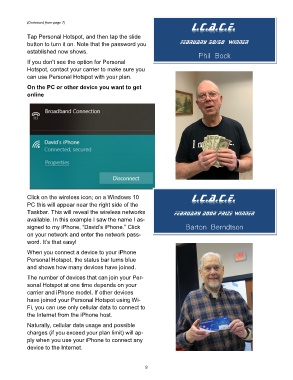Page 9 - 1902
P. 9
L.C.A.C.E.
(Continued from page 7)
Tap Personal Hotspot, and then tap the slide
button to turn it on. Note that the password you February 50/50 Winner
established now shows.
Phil Bock
If you don't see the option for Personal
Hotspot, contact your carrier to make sure you
can use Personal Hotspot with your plan.
On the PC or other device you want to get
online
Click on the wireless icon; on a Windows 10 L.C.A.C.E.
PC this will appear near the right side of the
Taskbar. This will reveal the wireless networks February Door Prize Winner
available. In this example I saw the name I as-
signed to my iPhone, “David’s iPhone.” Click Barton Berndtson
on your network and enter the network pass-
word. It’s that easy!
When you connect a device to your iPhone
Personal Hotspot, the status bar turns blue
and shows how many devices have joined.
The number of devices that can join your Per-
sonal Hotspot at one time depends on your
carrier and iPhone model. If other devices
have joined your Personal Hotspot using Wi-
Fi, you can use only cellular data to connect to
the Internet from the iPhone host.
Naturally, cellular data usage and possible
charges (if you exceed your plan limit) will ap-
ply when you use your iPhone to connect any
device to the Internet.
9