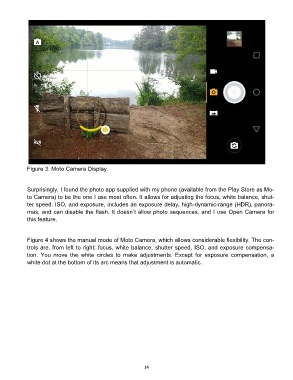Page 14 - 1902
P. 14
Figure 3. Moto Camera Display.
Surprisingly, I found the photo app supplied with my phone (available from the Play Store as Mo-
to Camera) to be the one I use most often. It allows for adjusting the focus, white balance, shut-
ter speed. ISO, and exposure, includes an exposure delay, high-dynamic-range (HDR), panora-
mas, and can disable the flash. It doesn’t allow photo sequences, and I use Open Camera for
this feature.
Figure 4 shows the manual mode of Moto Camera, which allows considerable flexibility. The con-
trols are, from left to right: focus, white balance, shutter speed, ISO, and exposure compensa-
tion. You move the white circles to make adjustments. Except for exposure compensation, a
white dot at the bottom of its arc means that adjustment is automatic.
14