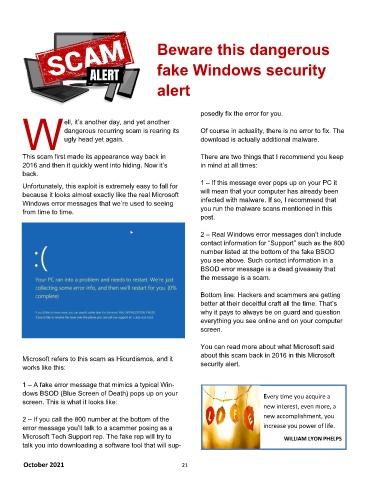Page 21 - 2110
P. 21
Beware this dangerous
fake Windows security
alert
W posedly fix the error for you.
ell, it’s another day, and yet another
dangerous recurring scam is rearing its
Of course in actuality, there is no error to fix. The
download is actually additional malware.
ugly head yet again.
This scam first made its appearance way back in There are two things that I recommend you keep
2016 and then it quickly went into hiding. Now it’s in mind at all times:
back.
1 – If this message ever pops up on your PC it
Unfortunately, this exploit is extremely easy to fall for
because it looks almost exactly like the real Microsoft will mean that your computer has already been
Windows error messages that we’re used to seeing infected with malware. If so, I recommend that
from time to time. you run the malware scans mentioned in this
post.
2 – Real Windows error messages don’t include
contact information for “Support” such as the 800
number listed at the bottom of the fake BSOD
you see above. Such contact information in a
BSOD error message is a dead giveaway that
the message is a scam.
Bottom line: Hackers and scammers are getting
better at their deceitful craft all the time. That’s
why it pays to always be on guard and question
everything you see online and on your computer
screen.
You can read more about what Microsoft said
Microsoft refers to this scam as Hicurdismos, and it about this scam back in 2016 in this Microsoft
works like this: security alert.
1 – A fake error message that mimics a typical Win-
dows BSOD (Blue Screen of Death) pops up on your Every time you acquire a
screen. This is what it looks like:
new interest, even more, a
2 – If you call the 800 number at the bottom of the new accomplishment, you
error message you’ll talk to a scammer posing as a increase you power of life.
Microsoft Tech Support rep. The fake rep will try to WILLIAM LYON PHELPS
talk you into downloading a software tool that will sup-
October 2021 21