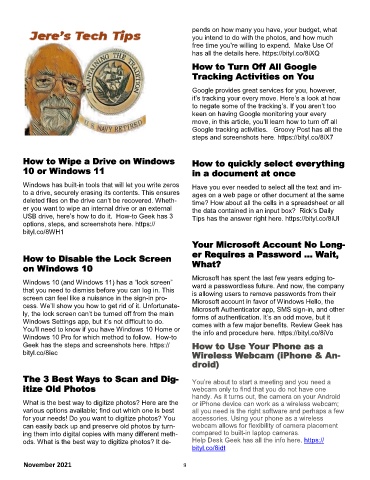Page 9 - 2111
P. 9
pends on how many you have, your budget, what
you intend to do with the photos, and how much
free time you're willing to expend. Make Use Of
has all the details here. https://bityl.co/8iXQ
How to Turn Off All Google
Tracking Activities on You
Google provides great services for you, however,
it’s tracking your every move. Here’s a look at how
to negate some of the tracking’s. If you aren’t too
keen on having Google monitoring your every
move, in this article, you’ll learn how to turn off all
Google tracking activities. Groovy Post has all the
steps and screenshots here. https://bityl.co/8iX7
How to Wipe a Drive on Windows How to quickly select everything
10 or Windows 11 in a document at once
Windows has built-in tools that will let you write zeros Have you ever needed to select all the text and im-
to a drive, securely erasing its contents. This ensures ages on a web page or other document at the same
deleted files on the drive can’t be recovered. Wheth- time? How about all the cells in a spreadsheet or all
er you want to wipe an internal drive or an external the data contained in an input box? Rick’s Daily
USB drive, here’s how to do it. How-to Geek has 3 Tips has the answer right here. https://bityl.co/8iUl
options, steps, and screenshots here. https://
bityl.co/8WH1
Your Microsoft Account No Long-
How to Disable the Lock Screen er Requires a Password … Wait,
on Windows 10 What?
Microsoft has spent the last few years edging to-
Windows 10 (and Windows 11) has a “lock screen” ward a passwordless future. And now, the company
that you need to dismiss before you can log in. This is allowing users to remove passwords from their
screen can feel like a nuisance in the sign-in pro- Microsoft account in favor of Windows Hello, the
cess. We’ll show you how to get rid of it. Unfortunate- Microsoft Authenticator app, SMS sign-in, and other
ly, the lock screen can’t be turned off from the main forms of authentication. It’s an odd move, but it
Windows Settings app, but it’s not difficult to do. comes with a few major benefits. Review Geek has
You’ll need to know if you have Windows 10 Home or the info and procedure here. https://bityl.co/8iVo
Windows 10 Pro for which method to follow. How-to
Geek has the steps and screenshots here. https:// How to Use Your Phone as a
bityl.co/8iec Wireless Webcam (iPhone & An-
droid)
The 3 Best Ways to Scan and Dig- You’re about to start a meeting and you need a
itize Old Photos webcam only to find that you do not have one
handy. As it turns out, the camera on your Android
What is the best way to digitize photos? Here are the or iPhone device can work as a wireless webcam;
various options available; find out which one is best all you need is the right software and perhaps a few
for your needs! Do you want to digitize photos? You accessories. Using your phone as a wireless
can easily back up and preserve old photos by turn- webcam allows for flexibility of camera placement
ing them into digital copies with many different meth- compared to built-in laptop cameras.
ods. What is the best way to digitize photos? It de- Help Desk Geek has all the info here. https://
bityl.co/8idt
November 2021 9