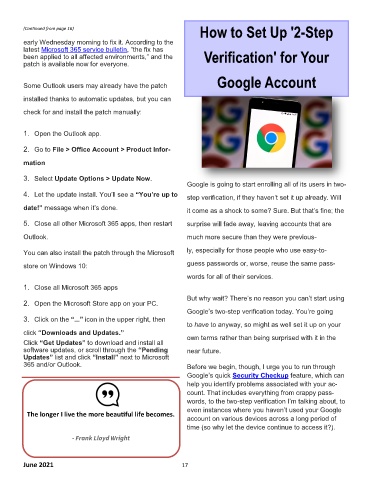Page 17 - 2106
P. 17
How to Set Up '2-Step
(Continued from page 16)
early Wednesday morning to fix it. According to the
latest Microsoft 365 service bulletin, ”the fix has
been applied to all affected environments,” and the Verification' for Your
patch is available now for everyone.
Some Outlook users may already have the patch Google Account
installed thanks to automatic updates, but you can
check for and install the patch manually:
1. Open the Outlook app.
2. Go to File > Office Account > Product Infor-
mation
3. Select Update Options > Update Now.
Google is going to start enrolling all of its users in two-
4. Let the update install. You’ll see a “You’re up to step verification, if they haven’t set it up already. Will
date!” message when it’s done. it come as a shock to some? Sure. But that’s fine; the
5. Close all other Microsoft 365 apps, then restart surprise will fade away, leaving accounts that are
Outlook. much more secure than they were previous-
You can also install the patch through the Microsoft ly, especially for those people who use easy-to-
store on Windows 10: guess passwords or, worse, reuse the same pass-
words for all of their services.
1. Close all Microsoft 365 apps
But why wait? There’s no reason you can’t start using
2. Open the Microsoft Store app on your PC.
Google’s two-step verification today. You’re going
3. Click on the “...” icon in the upper right, then
to have to anyway, so might as well set it up on your
click “Downloads and Updates.” own terms rather than being surprised with it in the
Click “Get Updates” to download and install all
software updates, or scroll through the “Pending near future.
Updates” list and click “Install” next to Microsoft
365 and/or Outlook. Before we begin, though, I urge you to run through
Google’s quick Security Checkup feature, which can
help you identify problems associated with your ac-
count. That includes everything from crappy pass-
words, to the two-step verification I’m talking about, to
even instances where you haven’t used your Google
The longer I live the more beautiful life becomes.
account on various devices across a long period of
time (so why let the device continue to access it?).
- Frank Lloyd Wright
June 2021 17