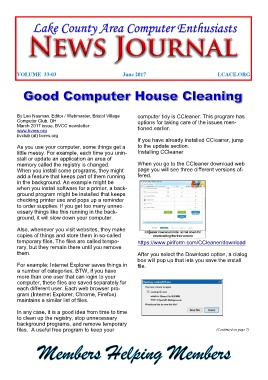Page 1 - 1706
P. 1
VOLUME 33-03 June 2017 LCACE.ORG
By Len Nasman, Editor / Webmaster, Bristol Village computer tidy is CCleaner. This program has
Computer Club, OH options for taking care of the issues men-
March 2017 issue, BVCC newsletter
www.bvres.org tioned earlier.
bvclub (at) bvres.org
If you have already installed CCleaner, jump
As you use your computer, some things get a to the update section.
little messy. For example, each time you unin- Installing CCleaner
stall or update an application an area of
memory called the registry is changed. When you go to the CCleaner download web
When you install some programs, they might page you will see three different versions of-
add a feature that keeps part of them running fered.
in the background. An example might be
when you install software for a printer, a back-
ground program might be installed that keeps
checking printer use and pops up a reminder
to order supplies. If you get too many unnec-
essary things like this running in the back-
ground, it will slow down your computer.
Also, whenever you visit websites, they make
copies of things and store them in so-called
temporary files. The files are called tempo- https://www.piriform.com/CCleaner/download
rary, but they remain there until you remove
them. After you select the Download option, a dialog
box will pop up that lets you save the install
For example; Internet Explorer saves things in file.
a number of categories. BTW, if you have
more than one user that can login to your
computer, these files are saved separately for
each different user. Each web browser pro-
gram (Internet Explorer, Chrome, Firefox)
maintains a similar list of files.
In any case, it is a good idea from time to time
to clean up the registry, stop unnecessary
background programs, and remove temporary
files. A useful free program to keep your (Continued on page 7)