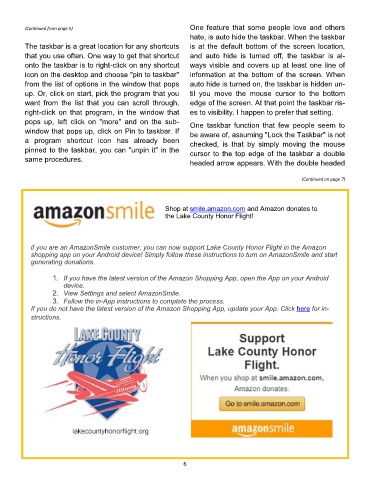Page 6 - 2001
P. 6
(Continued from page 5) One feature that some people love and others
hate, is auto hide the taskbar. When the taskbar
The taskbar is a great location for any shortcuts is at the default bottom of the screen location,
that you use often. One way to get that shortcut and auto hide is turned off, the taskbar is al-
onto the taskbar is to right-click on any shortcut ways visible and covers up at least one line of
icon on the desktop and choose "pin to taskbar" information at the bottom of the screen. When
from the list of options in the window that pops auto hide is turned on, the taskbar is hidden un-
up. Or, click on start, pick the program that you til you move the mouse cursor to the bottom
want from the list that you can scroll through, edge of the screen. At that point the taskbar ris-
right-click on that program, in the window that es to visibility. I happen to prefer that setting.
pops up, left click on "more" and on the sub- One taskbar function that few people seem to
window that pops up, click on Pin to taskbar. If be aware of, assuming "Lock the Taskbar" is not
a program shortcut icon has already been checked, is that by simply moving the mouse
pinned to the taskbar, you can "unpin it" in the cursor to the top edge of the taskbar a double
same procedures.
headed arrow appears. With the double headed
(Continued on page 7)
Shop at smile.amazon.com and Amazon donates to
the Lake County Honor Flight!
if you are an AmazonSmile customer, you can now support Lake County Honor Flight in the Amazon
shopping app on your Android device! Simply follow these instructions to turn on AmazonSmile and start
generating donations.
1. If you have the latest version of the Amazon Shopping App, open the App on your Android
device.
2. View Settings and select AmazonSmile.
3. Follow the in-App instructions to complete the process.
If you do not have the latest version of the Amazon Shopping App, update your App. Click here for in-
structions.
6