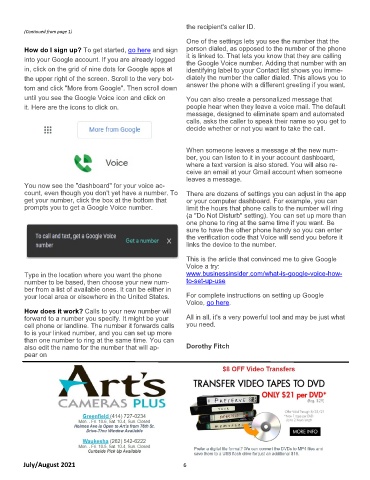Page 6 - 2108
P. 6
the recipient's caller ID.
(Continued from page 1)
One of the settings lets you see the number that the
How do I sign up? To get started, go here and sign person dialed, as opposed to the number of the phone
into your Google account. If you are already logged it is linked to. That lets you know that they are calling
the Google Voice number. Adding that number with an
in, click on the grid of nine dots for Google apps at identifying label to your Contact list shows you imme-
the upper right of the screen. Scroll to the very bot- diately the number the caller dialed. This allows you to
tom and click "More from Google". Then scroll down answer the phone with a different greeting if you want.
until you see the Google Voice icon and click on You can also create a personalized message that
it. Here are the icons to click on. people hear when they leave a voice mail. The default
message, designed to eliminate spam and automated
calls, asks the caller to speak their name so you get to
decide whether or not you want to take the call.
When someone leaves a message at the new num-
ber, you can listen to it in your account dashboard,
where a text version is also stored. You will also re-
ceive an email at your Gmail account when someone
leaves a message.
You now see the "dashboard" for your voice ac-
count, even though you don't yet have a number. To There are dozens of settings you can adjust in the app
get your number, click the box at the bottom that or your computer dashboard. For example, you can
prompts you to get a Google Voice number. limit the hours that phone calls to the number will ring
(a "Do Not Disturb" setting). You can set up more than
one phone to ring at the same time if you want. Be
sure to have the other phone handy so you can enter
the verification code that Voice will send you before it
links the device to the number.
This is the article that convinced me to give Google
Voice a try:
Type in the location where you want the phone www.businessinsider.com/what-is-google-voice-how-
number to be based, then choose your new num- to-set-up-use
ber from a list of available ones. It can be either in
your local area or elsewhere in the United States. For complete instructions on setting up Google
Voice, go here.
How does it work? Calls to your new number will
forward to a number you specify. It might be your All in all, it's a very powerful tool and may be just what
cell phone or landline. The number it forwards calls you need.
to is your linked number, and you can set up more
than one number to ring at the same time. You can
also edit the name for the number that will ap- Dorothy Fitch
pear on
July/August 2021 6