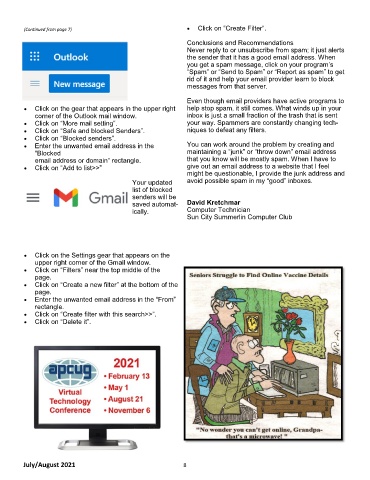Page 8 - 2108
P. 8
(Continued from page 7) • Click on “Create Filter”.
Conclusions and Recommendations
Never reply to or unsubscribe from spam; it just alerts
the sender that it has a good email address. When
you get a spam message, click on your program’s
“Spam” or “Send to Spam” or “Report as spam” to get
rid of it and help your email provider learn to block
messages from that server.
Even though email providers have active programs to
• Click on the gear that appears in the upper right help stop spam, it still comes. What winds up in your
corner of the Outlook mail window. inbox is just a small fraction of the trash that is sent
• Click on “More mail setting”. your way. Spammers are constantly changing tech-
• Click on “Safe and blocked Senders”. niques to defeat any filters.
• Click on “Blocked senders”.
• Enter the unwanted email address in the You can work around the problem by creating and
“Blocked maintaining a “junk” or “throw down” email address
email address or domain” rectangle. that you know will be mostly spam. When I have to
• Click on “Add to list>>” give out an email address to a website that I feel
might be questionable, I provide the junk address and
Your updated avoid possible spam in my “good” inboxes.
list of blocked
senders will be
saved automat- David Kretchmar
ically. Computer Technician
Sun City Summerlin Computer Club
• Click on the Settings gear that appears on the
upper right corner of the Gmail window.
• Click on “Filters” near the top middle of the
page.
• Click on “Create a new filter” at the bottom of the
page.
• Enter the unwanted email address in the “From”
rectangle.
• Click on “Create filter with this search>>”.
• Click on “Delete it”.
July/August 2021 8