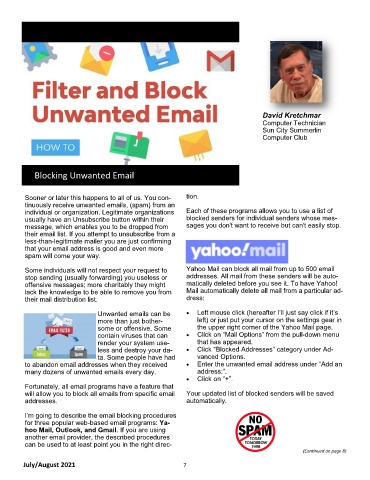Page 7 - 2108
P. 7
David Kretchmar
Computer Technician
Sun City Summerlin
Computer Club
Blocking Unwanted Email
Sooner or later this happens to all of us. You con- tion.
tinuously receive unwanted emails, (spam) from an
individual or organization. Legitimate organizations Each of these programs allows you to use a list of
usually have an Unsubscribe button within their blocked senders for individual senders whose mes-
message, which enables you to be dropped from sages you don't want to receive but can't easily stop.
their email list. If you attempt to unsubscribe from a
less-than-legitimate mailer you are just confirming
that your email address is good and even more
spam will come your way.
Some individuals will not respect your request to Yahoo Mail can block all mail from up to 500 email
stop sending (usually forwarding) you useless or addresses. All mail from these senders will be auto-
offensive messages; more charitably they might matically deleted before you see it. To have Yahoo!
lack the knowledge to be able to remove you from Mail automatically delete all mail from a particular ad-
their mail distribution list. dress:
Unwanted emails can be • Left mouse click (hereafter I’ll just say click if it’s
more than just bother- left) or just put your cursor on the settings gear in
some or offensive. Some the upper right corner of the Yahoo Mail page.
contain viruses that can • Click on “Mail Options” from the pull-down menu
render your system use- that has appeared.
less and destroy your da- • Click “Blocked Addresses” category under Ad-
ta. Some people have had vanced Options.
to abandon email addresses when they received • Enter the unwanted email address under “Add an
many dozens of unwanted emails every day. address:”.
• Click on “+”.
Fortunately, all email programs have a feature that
will allow you to block all emails from specific email Your updated list of blocked senders will be saved
addresses. automatically.
I’m going to describe the email blocking procedures
for three popular web-based email programs: Ya-
hoo Mail, Outlook, and Gmail. If you are using
another email provider, the described procedures
can be used to at least point you in the right direc-
(Continued on page 8)
July/August 2021 7